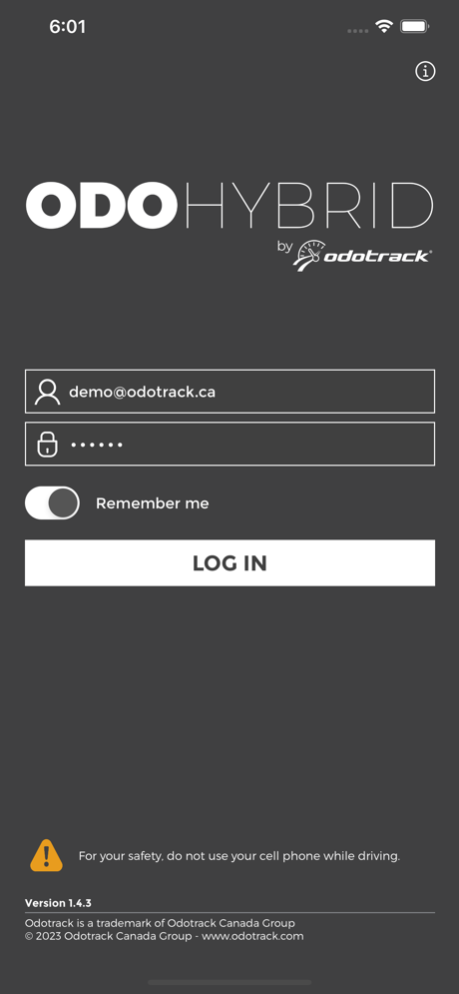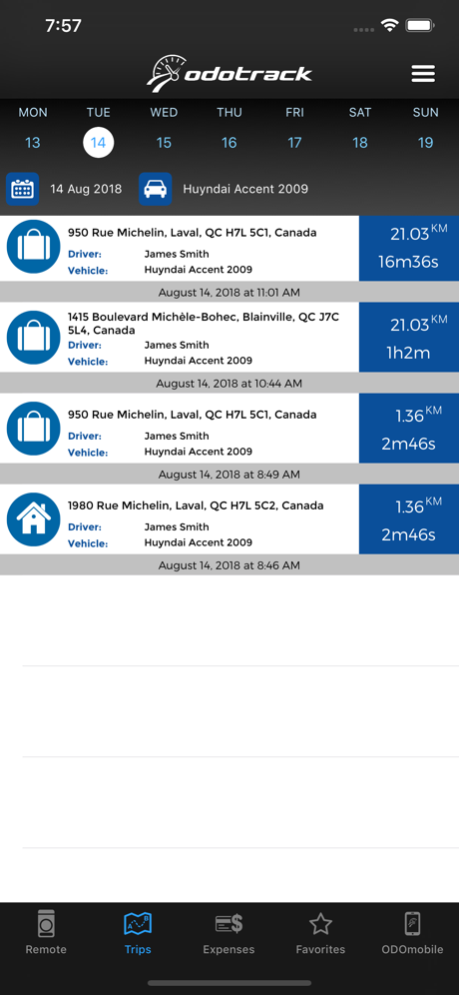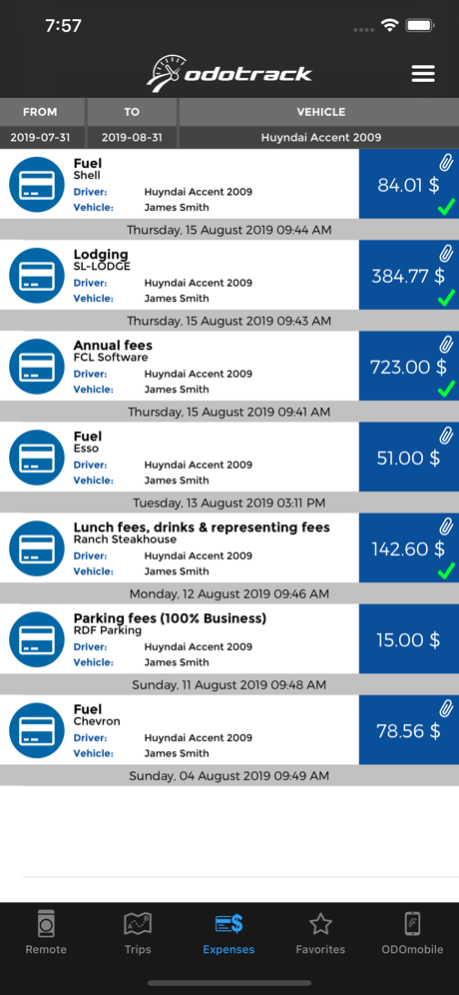ODOhybrid 1.4.3
Continue to app
Free Version
Publisher Description
ODO50 and ODO70 users: edit your trips in real-time.
The ODOhybrid application allows interacting and adding features to the ODO50 and ODO70 ODOTRACK solutions lacking physical interface. The hybrid application requires no mobile license.
The basic features are:
- end trip;
- edit type of trip;
- interact with additional features such as timesheet, vehicle and driver;
- enter a comment;
- find your car;
- manage your favorites;
It is important to know that this application does not calculate the mileage. This application relies on a positioning system provided by the ODO50 or ODO70 solutions.
ODOTRACK
ODOTRACK provides its business customers with the tools and technology needed to accurately manage mileage and expenses, in the aim of maximizing and protecting their tax deductions, and giving them better control and peace of mind, in compliance with government tax regulations.
A world leader in the field of vehicle taxation, ODOTRACK is now more than just a simple mileage logbook.
At ODOTRACK, we are proud to have a dynamic and dedicated team that is constantly focused on achieving objectives. Besides working closely with other departments, the ODOTRACK team is distinguished by its professionalism, its resourcefulness, its versatility and especially, its ability to adapt quickly to the various changes related to vehicle taxation and technology.
Jan 21, 2023
Version 1.4.3
- Crash fix when selecting a vehicle after login
- Performance optimization
- Bugs fix
About ODOhybrid
ODOhybrid is a free app for iOS published in the Accounting & Finance list of apps, part of Business.
The company that develops ODOhybrid is Odotrack Group Inc.. The latest version released by its developer is 1.4.3.
To install ODOhybrid on your iOS device, just click the green Continue To App button above to start the installation process. The app is listed on our website since 2023-01-21 and was downloaded 4 times. We have already checked if the download link is safe, however for your own protection we recommend that you scan the downloaded app with your antivirus. Your antivirus may detect the ODOhybrid as malware if the download link is broken.
How to install ODOhybrid on your iOS device:
- Click on the Continue To App button on our website. This will redirect you to the App Store.
- Once the ODOhybrid is shown in the iTunes listing of your iOS device, you can start its download and installation. Tap on the GET button to the right of the app to start downloading it.
- If you are not logged-in the iOS appstore app, you'll be prompted for your your Apple ID and/or password.
- After ODOhybrid is downloaded, you'll see an INSTALL button to the right. Tap on it to start the actual installation of the iOS app.
- Once installation is finished you can tap on the OPEN button to start it. Its icon will also be added to your device home screen.